For all contacts regarding new cases or inquiries about our services, please click on “Contact Us” to send us a message or call us.

CLIENT PORTAL



For all contacts regarding new cases or inquiries about our services, please click on “Contact Us” to send us a message or call us.